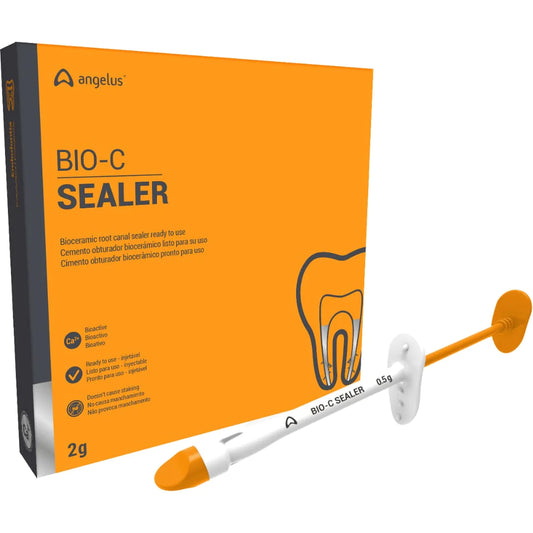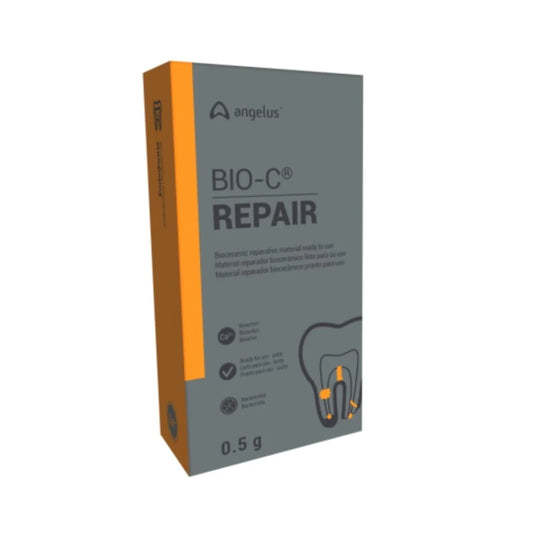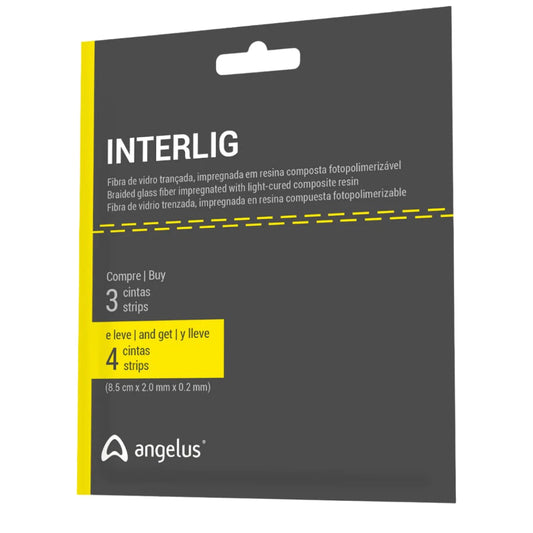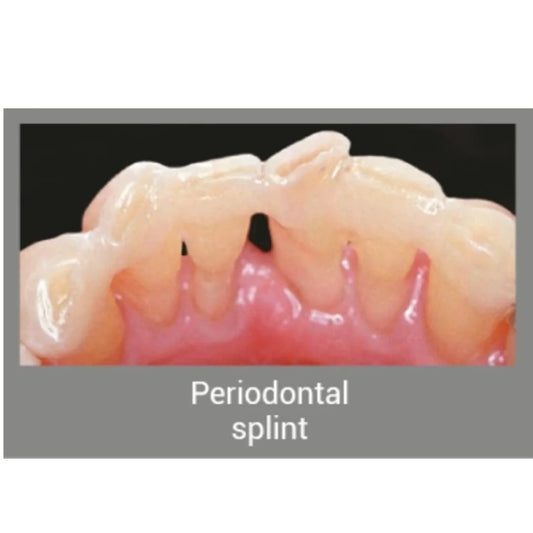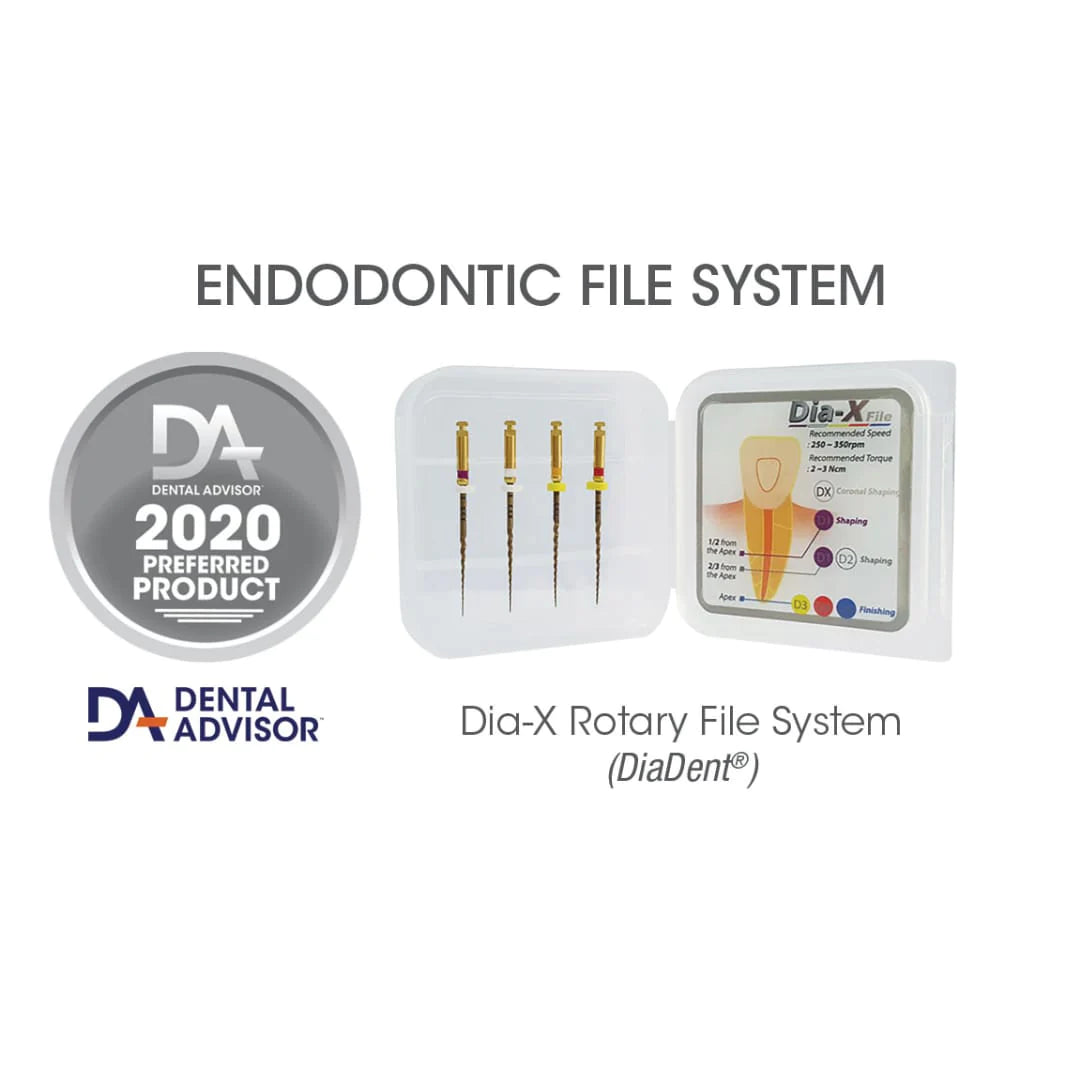
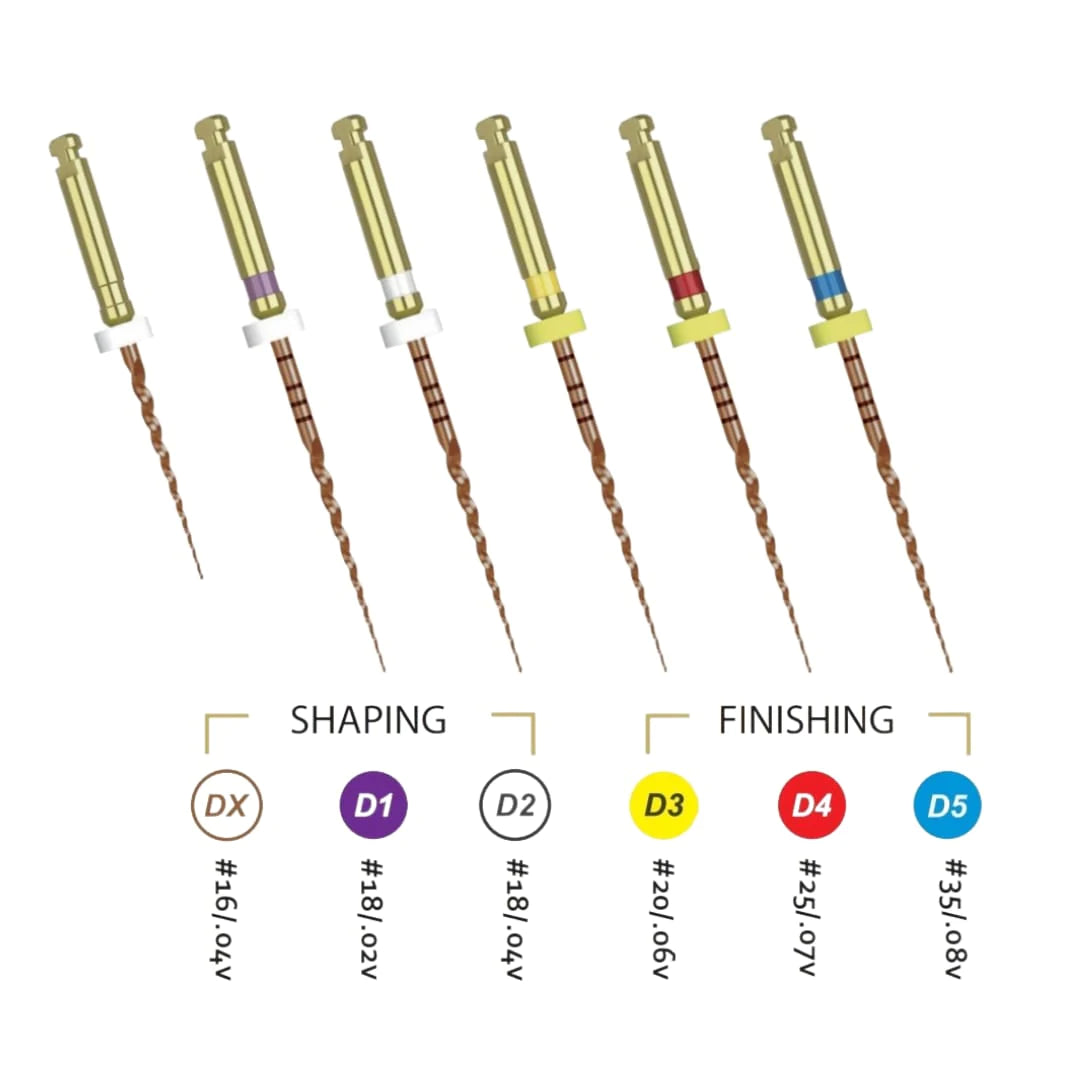
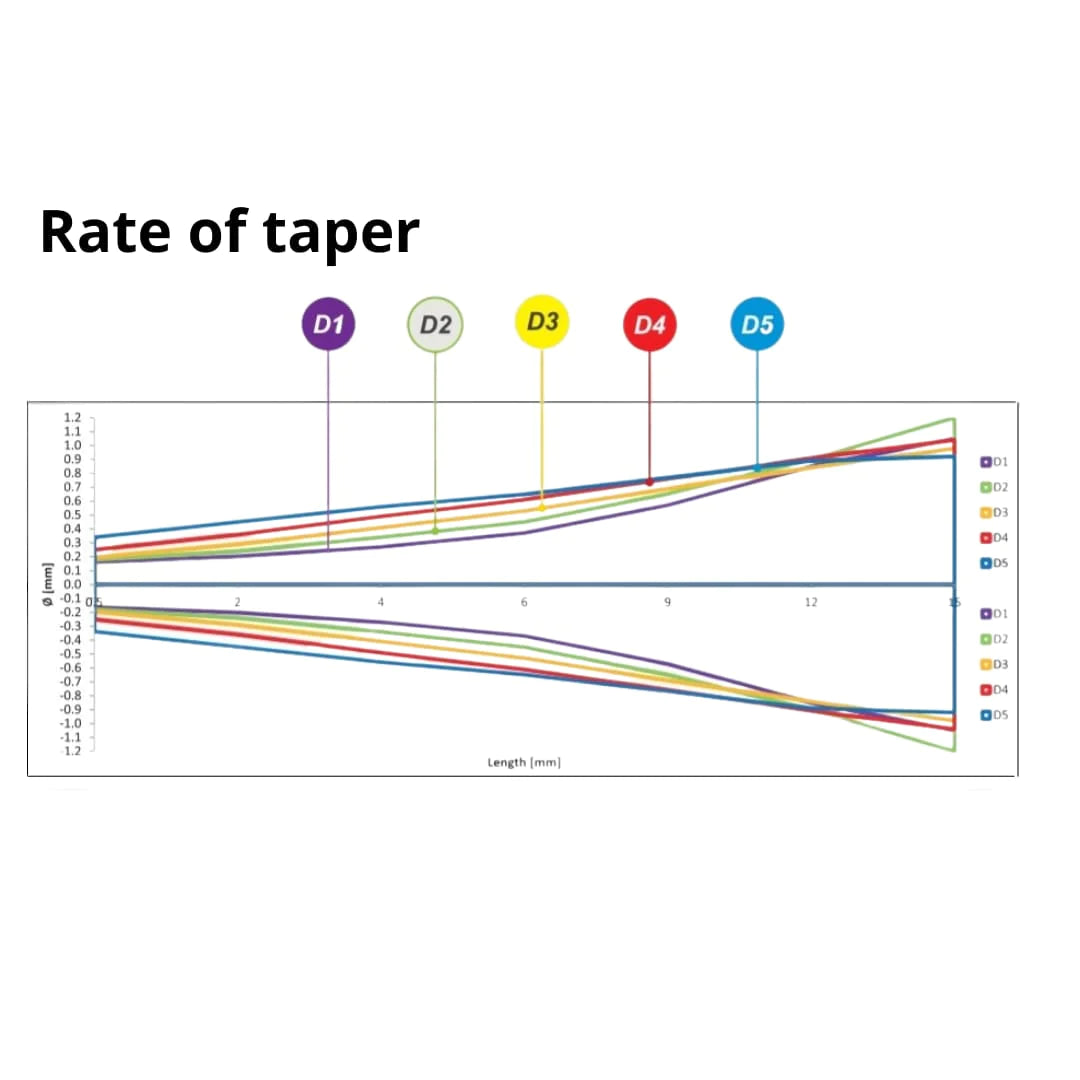
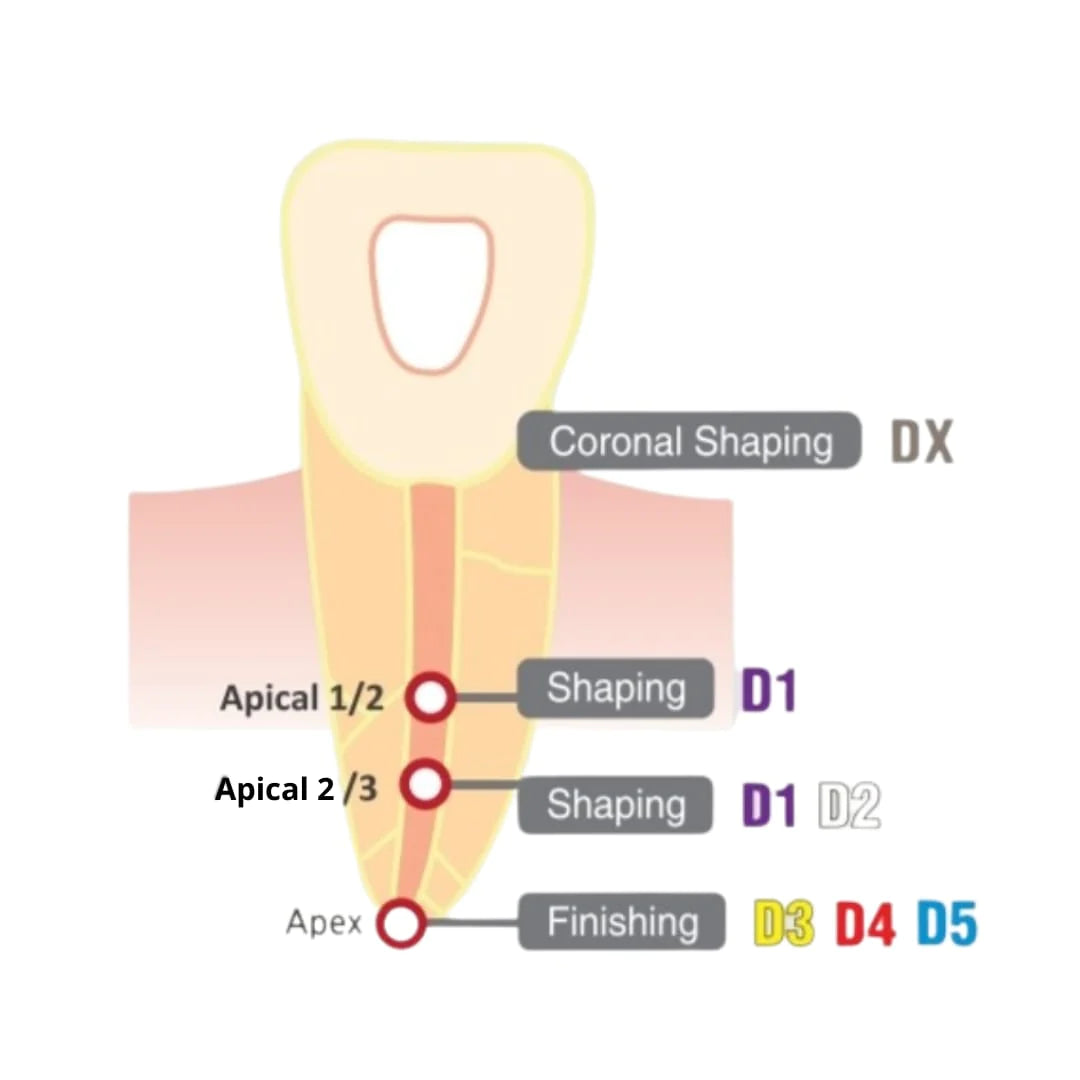
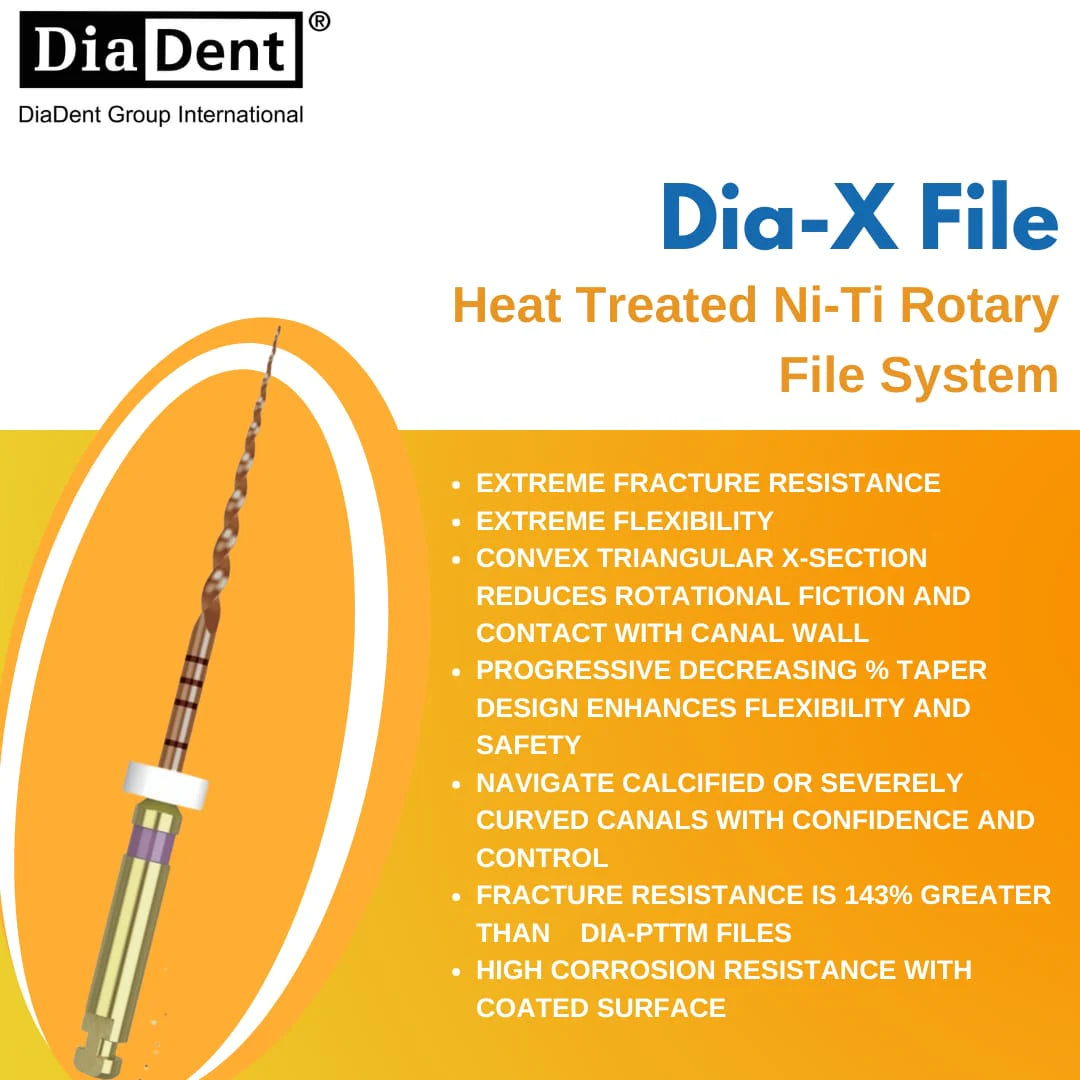

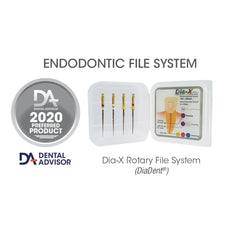
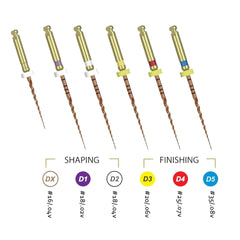
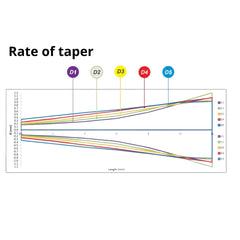
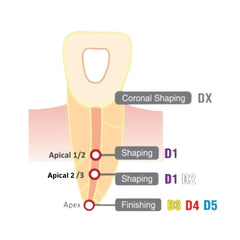
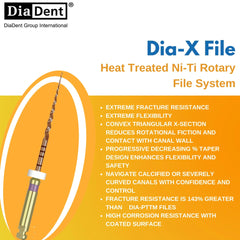

DiaDent Dia-X Files - Heat Treated Ni-Ti Rotary File System
- Rs. 1,450
Rs. 1,550- Rs. 1,450
- Unit price
- per
Description
xHeat Treated Ni-Ti Rotary File System
Enhanced Safety
- Convex triangular x-section reduces rotational friction and contact with canal wall
- Progressive decreasing % taper design enhances flexibility and safety
- Navigate calcified or severely curved canals with confidence and control
- Fracture resistance is 143% greater than Dia-PTTM Files
- High corrosion resistance with coated surface
Greater accessibility
- Heat treated premium nickel titanium construction offers extreme flexibility
- 11 mm length handle offers improved accessibility to teeth
- Flat non-cutting file tip efficiently removes debris and soft tissue
Highly Integrable
- Designed to work interchangeably with your current technique and system
- Predictable results every time
- Perfect shape-matching gutta percha and paper points: Dia-ProT
- Recommended speed : 250 – 350 rpm
- Recommended torque : 2 ~ 3 NCM
Indications
xEfficient root canal preparation
Suitable for curved canals, including moderate to severely curved canals
Effective in shaping and negotiating calcified canals
Used in retreatment cases to remove existing root canal filling materials
Suitable for minimally invasive procedures
Can be used for apical enlargement while maintaining canal anatomy
Effective in creating glide paths for subsequent files
Suitable for curved canals, including moderate to severely curved canals
Effective in shaping and negotiating calcified canals
Used in retreatment cases to remove existing root canal filling materials
Suitable for minimally invasive procedures
Can be used for apical enlargement while maintaining canal anatomy
Effective in creating glide paths for subsequent files
Additional Information
xNet Contents
x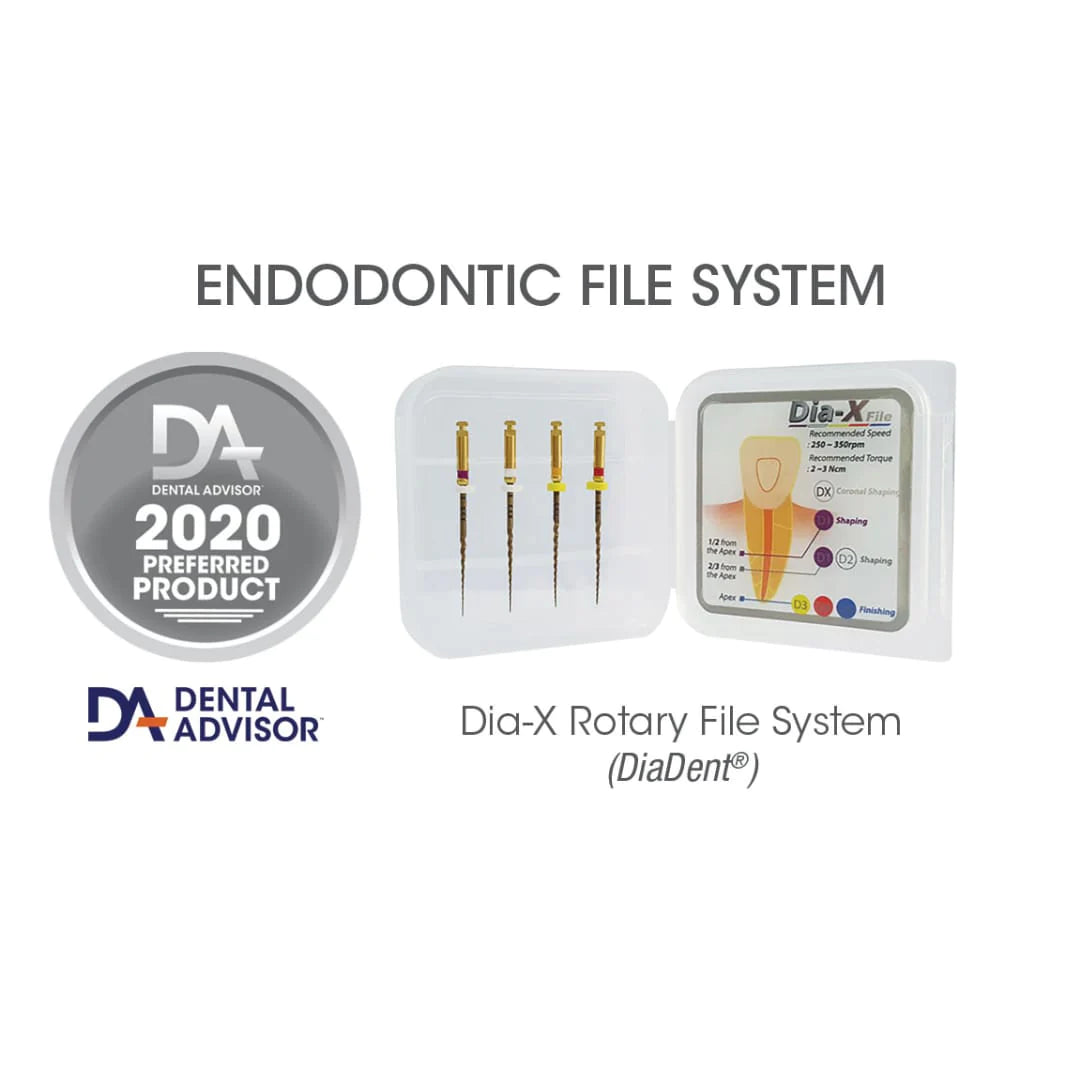
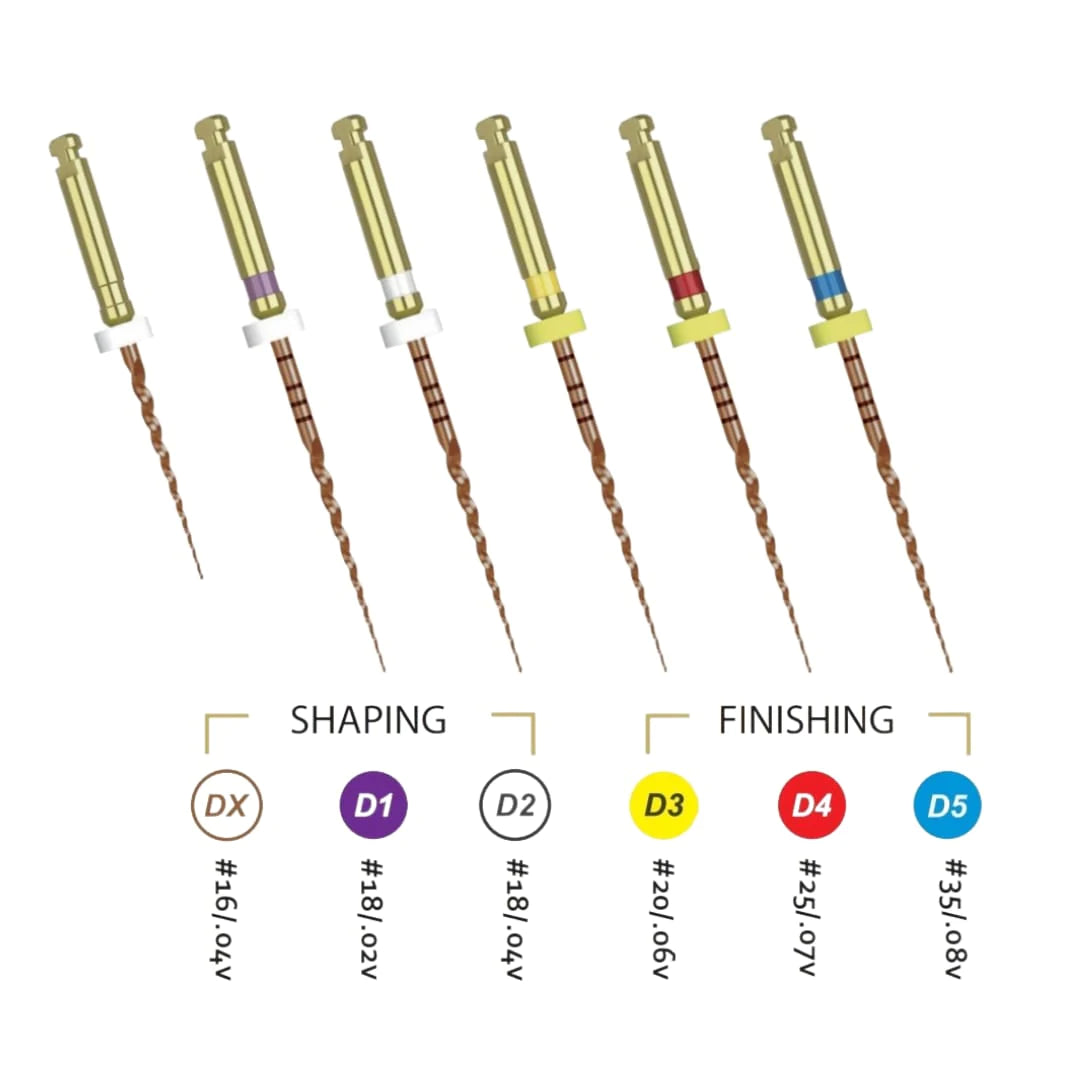
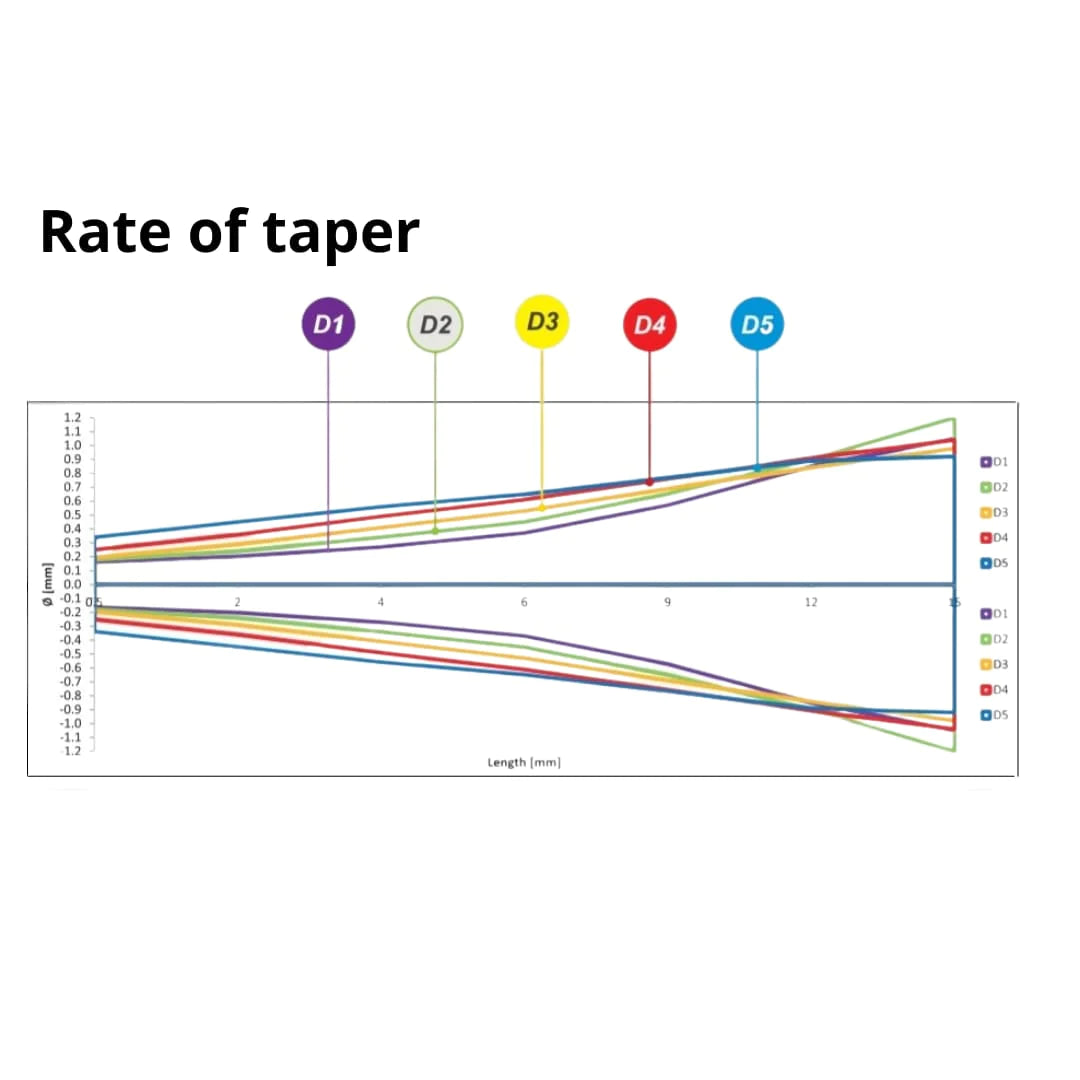
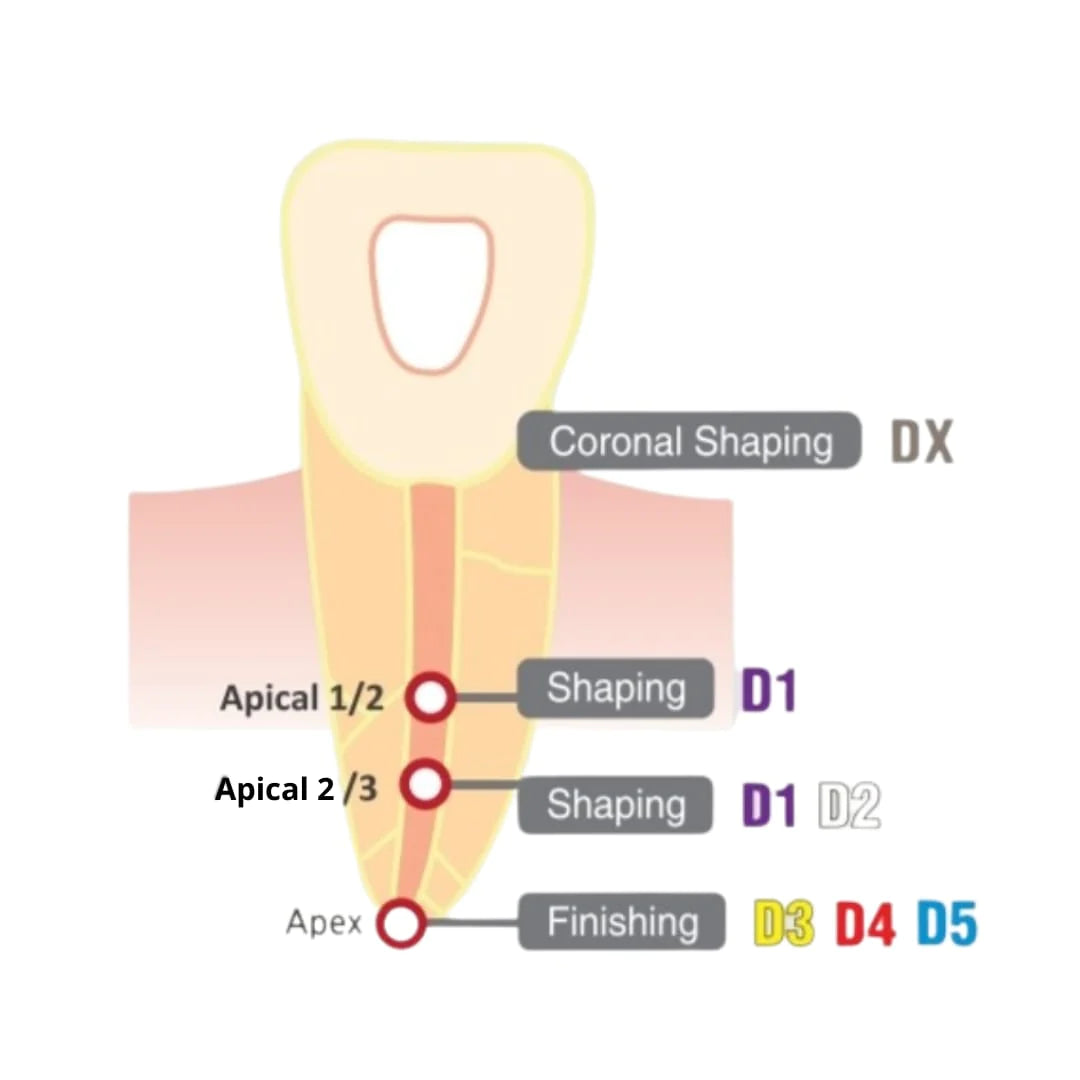
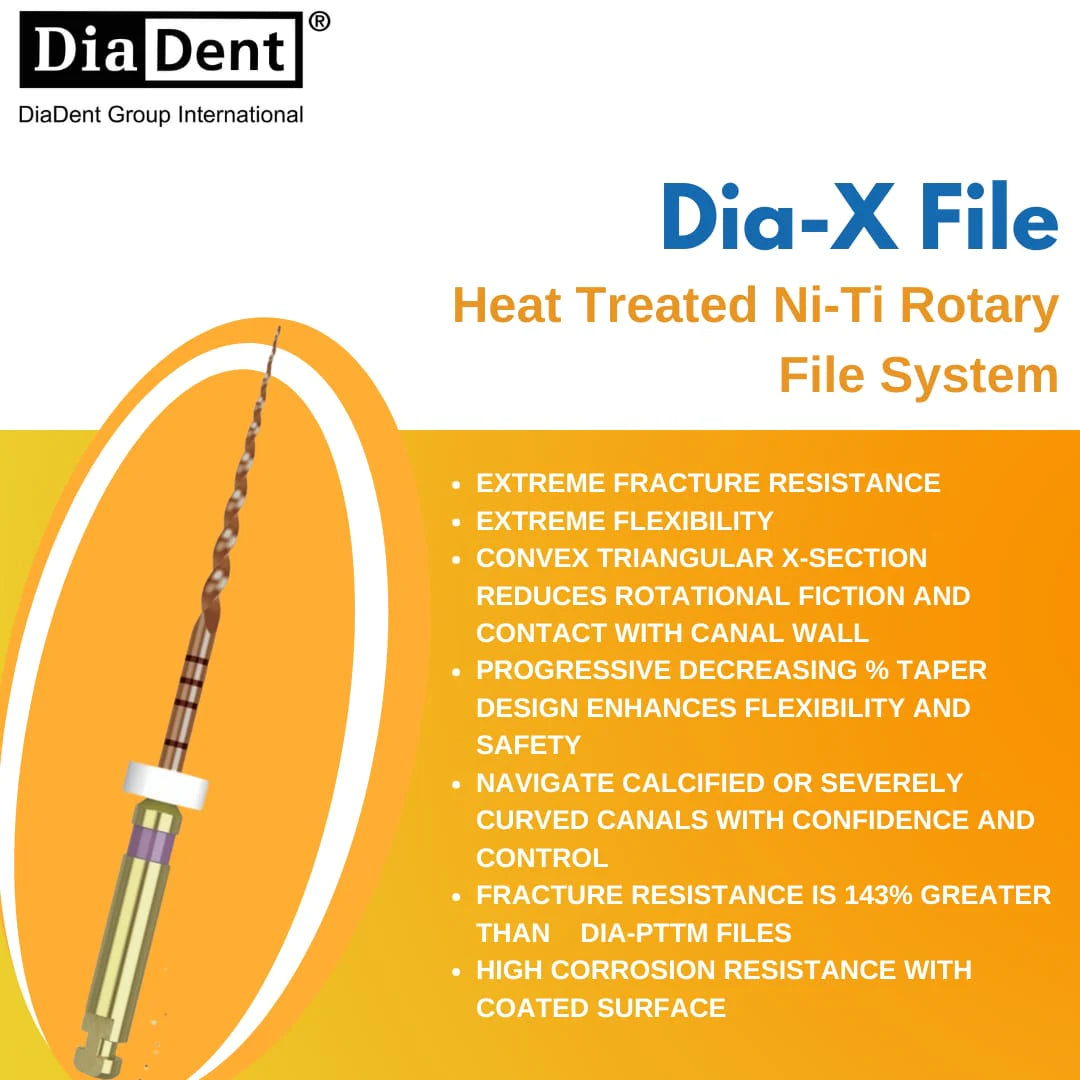

Related Products
DA
DA
DA
DA
DA
DA
DA
DA
DA
DA
Recently Viewed Products

- Choosing a selection results in a full page refresh.